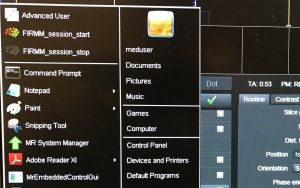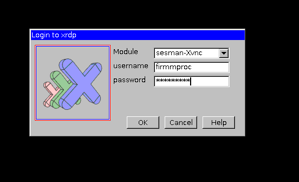Framewise Integrated Real-time MRI Monitoring (FIRMM) is a tool that allows you to measure data quality in real time. It displays frame wise displacement and summary head movement that help to improve the efficiency of data acquisition. It has been shown that using FIRMM to identify the ideal scan time can reduce for about 50% of total brain MRI scan times*.
At FIBRE, FIRMM has be installed and can be used for all the BOLD study. It is easy to use. The steps to use FIRMM are in the following:
1. Enable DICOM streaming on MRI console
Press “alt”+”esc”; Use mouse to select “FIRMM_session_start”; Close the pop-up window.
2. Register your subject and acquire localizer/anatomical images
3. Login to linux box (you could do it while the scanner is acquiring other non-BOLD images)
Remote Desktop on windows desktop next to MRI console (Prefer). Or login to our linux computer directly (username: firmmproc; password: the-one-you-know).
4. Run FIRMM
Right click on desktop and select “Open Terminal Here”; Then enter “FIRMM”; Click “Start” on the FIRMM window.
5. When the scanner is acquiring BOLD images, check the linux FIRMM windows
The FIRMM setup is done if the FIRMM could detect subject info and receive BOLD data.
6. Finally, please turn off the DICOM streaming on MRI console when you finish all your study!!!!!
Press “alt”+”esc”; Use mouse to select “FIRMM_session_stop”; Close the pop-up window; Close your subject!